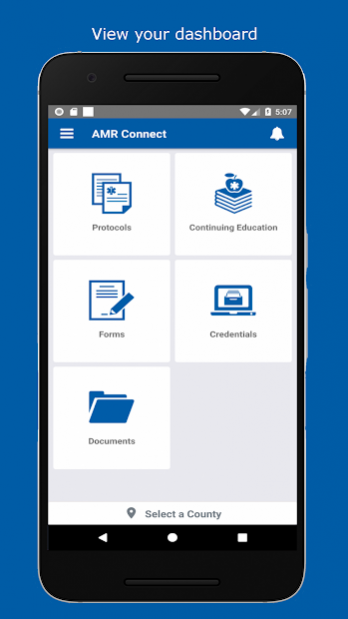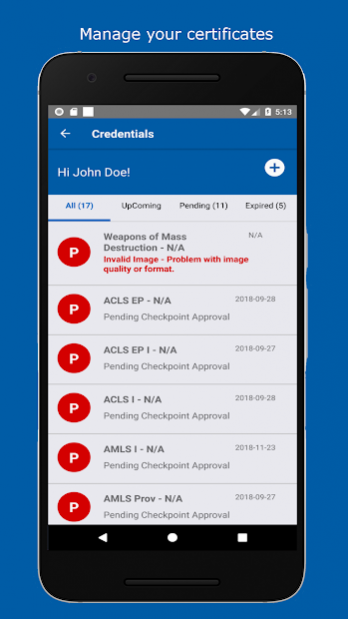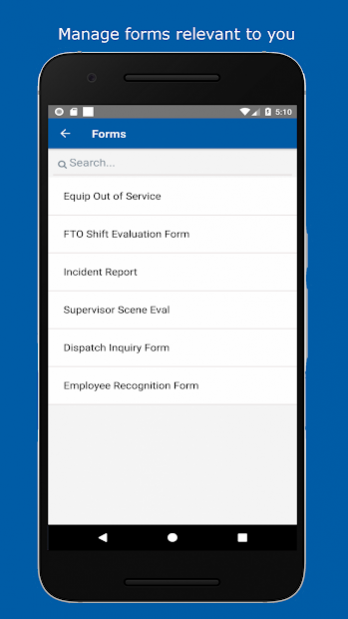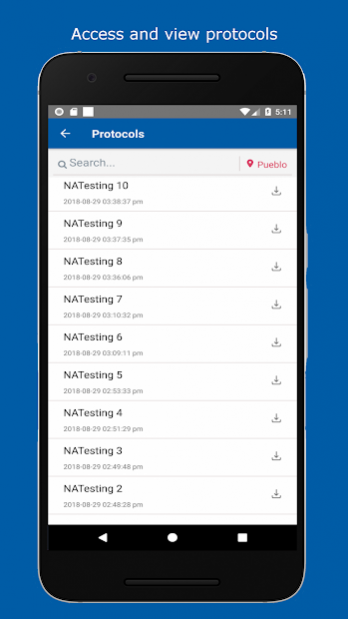GMR Connect 64.0
Free Version
Publisher Description
The team at GMR has a single mission: making a difference by caring for people in need. We are caregivers, first and foremost. Our promise to you is that we will treat our patients, customers and teams with respect.
By designing new ways to deliver healthcare, whether in emergency situations or supplementing the home health care organizations, we are steadfastly patient focused and customer centered.
Our commitment as healthcare providers is to keep abreast of the latest medical procedures and practices for our patients and by inventing new technologies to help our customers meet their objectives
We are committed to making a difference by caring for people in need. Our national reach and extensive experience allows us to deliver a wide range of services to communities nationwide, from managing entire emergency medical systems to private-public partnerships that best serve an area's needs.
About GMR Connect
GMR Connect is a free app for Android published in the PIMS & Calendars list of apps, part of Business.
The company that develops GMR Connect is American Medical Response. The latest version released by its developer is 64.0. This app was rated by 1 users of our site and has an average rating of 3.0.
To install GMR Connect on your Android device, just click the green Continue To App button above to start the installation process. The app is listed on our website since 2022-05-06 and was downloaded 57 times. We have already checked if the download link is safe, however for your own protection we recommend that you scan the downloaded app with your antivirus. Your antivirus may detect the GMR Connect as malware as malware if the download link to com.amrcdm is broken.
How to install GMR Connect on your Android device:
- Click on the Continue To App button on our website. This will redirect you to Google Play.
- Once the GMR Connect is shown in the Google Play listing of your Android device, you can start its download and installation. Tap on the Install button located below the search bar and to the right of the app icon.
- A pop-up window with the permissions required by GMR Connect will be shown. Click on Accept to continue the process.
- GMR Connect will be downloaded onto your device, displaying a progress. Once the download completes, the installation will start and you'll get a notification after the installation is finished.